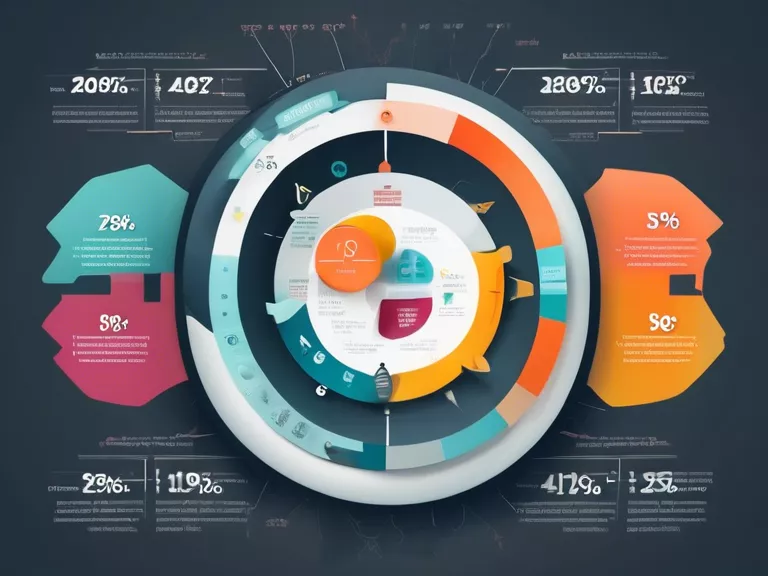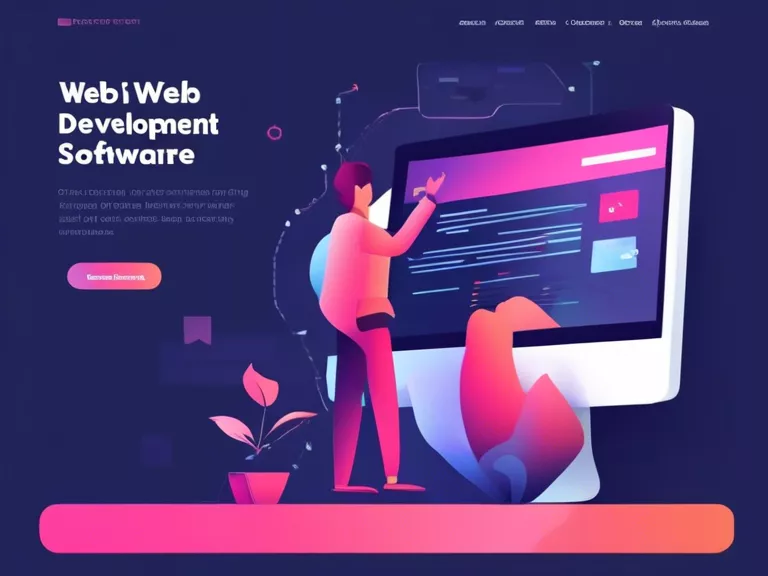How to use cloud storage software to sync and back up important files
In today's digital age, it is essential to ensure that our important files are securely stored and easily accessible. Cloud storage software offers a convenient solution to sync and back up files, ensuring that they are always safe and up to date. Here are some steps on how to effectively use cloud storage software for file synchronization and backup.
Choose the right cloud storage software
The first step is to choose the right cloud storage software that meets your needs. Popular options include Google Drive, Dropbox, OneDrive, and iCloud. Consider factors such as storage capacity, pricing, security features, and ease of use before making a decision.
Install the cloud storage software on all your devices
Once you have selected a cloud storage software, install it on all your devices that you use regularly, such as your computer, smartphone, and tablet. This will allow you to access and sync your important files across all your devices seamlessly.
Organize your files and folders
Create a folder structure within your cloud storage software to keep your files organized. This will make it easier to find specific files and ensure that they are properly backed up and synced. Consider creating separate folders for different types of files, such as documents, photos, and videos.
Set up automatic syncing and backups
Most cloud storage software offers the option to automatically sync and back up your files. Enable this feature to ensure that your important files are always up to date and securely stored in the cloud. You can also set up specific schedules for syncing and backing up files to suit your preferences.
Monitor and manage your files
Regularly check your cloud storage software to monitor the status of your files and ensure that everything is being synced and backed up correctly. Remove any unnecessary files or folders to free up space and keep your storage organized.
By following these steps, you can effectively use cloud storage software to sync and back up your important files, providing you with peace of mind knowing that your data is secure and accessible whenever you need it.