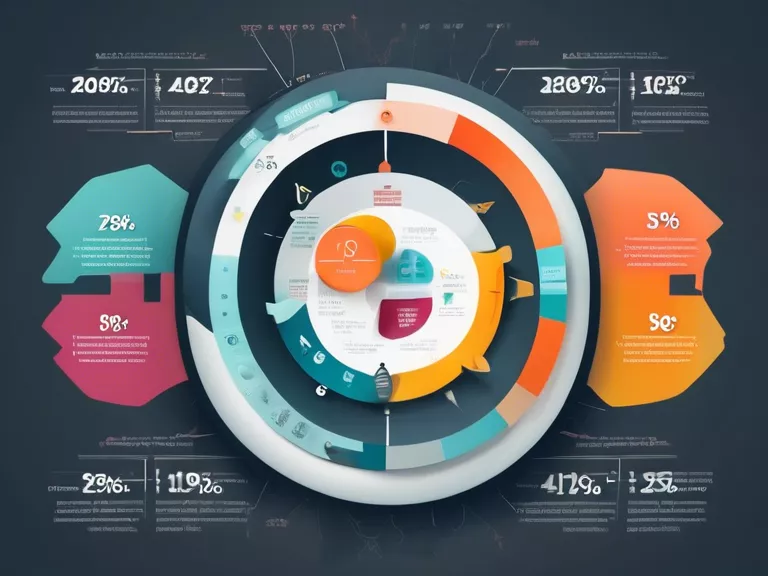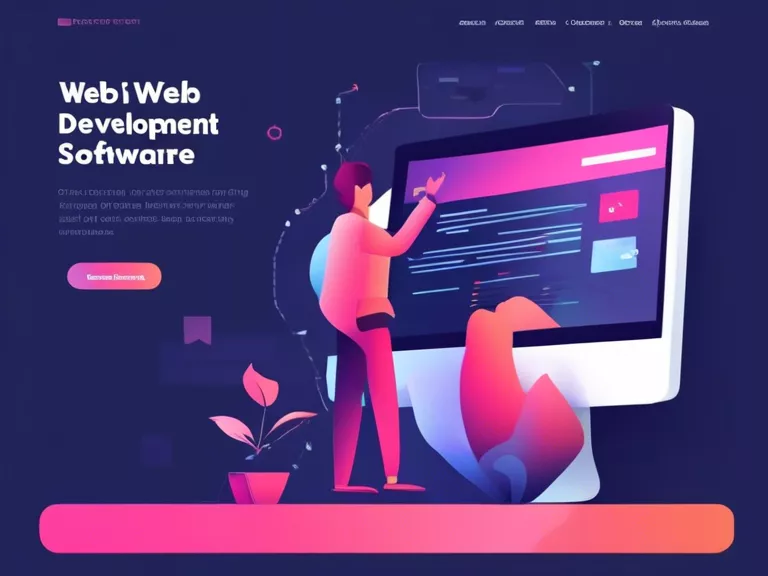Best Tutorials for Mastering the Basics of Video Editing for Beginners
If you're new to the world of video editing, it can be overwhelming to know where to start. Luckily, there are plenty of tutorials available online that can help you master the basics of video editing. Whether you're looking to create professional-looking videos for your business or just want to improve your home videos, these tutorials are a great place to start.
1. YouTube Tutorial Channels
YouTube is a treasure trove of video editing tutorials for beginners. Channels like Filmora, Adobe Creative Cloud, and Justin Brown - Primal Video offer step-by-step guides on everything from basic editing techniques to advanced tricks.
2. Online Courses
Websites like Udemy and Coursera offer comprehensive video editing courses for beginners. These courses cover topics like navigating editing software, basic editing techniques, and how to add effects and transitions to your videos.
3. Adobe Premiere Pro Tutorials
Adobe Premiere Pro is one of the most popular video editing software programs for professionals and beginners alike. Adobe offers a wide range of tutorials on their website that cover everything from the basics to more advanced techniques.
4. Final Cut Pro X Tutorials
If you're an Apple user, Final Cut Pro X is a great option for video editing. There are many tutorials available online that can help you navigate the software and learn how to create professional-looking videos.
5. Blogs and Forums
Don't underestimate the power of blogs and forums when it comes to learning video editing. Websites like Videomaker and Reddit's r/VideoEditing are great places to find tips, tricks, and advice from other video editors.
No matter which tutorial you choose to start with, the key is to practice and experiment with different techniques. With time and dedication, you'll soon be on your way to mastering the basics of video editing.