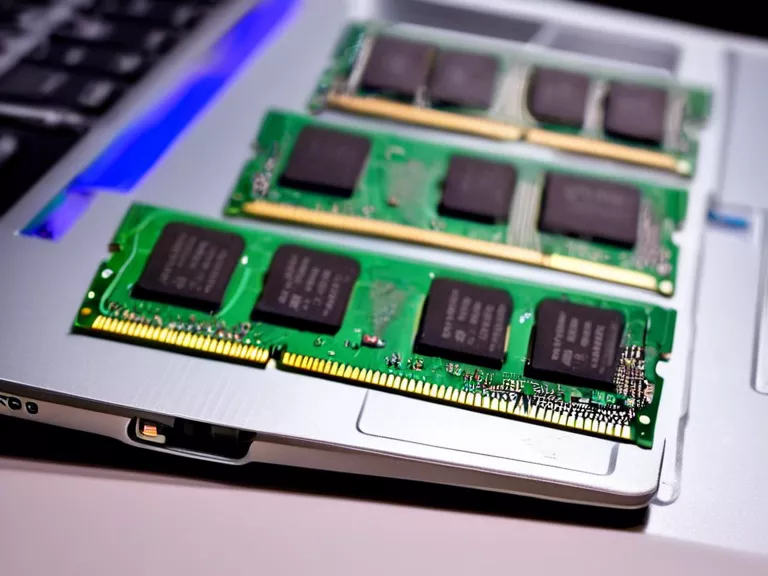
How to upgrade your laptop’s RAM and storage for better performance
Are you looking to give your laptop a boost in performance? Upgrading your laptop’s RAM and storage can make a significant difference in its speed and efficiency. With just a few simple steps, you can take your laptop to the next level and enjoy faster loading times, better multitasking capabilities, and more storage space for your files.
Upgrading RAM
Adding more RAM to your laptop can improve its multitasking abilities and overall speed. To upgrade your laptop’s RAM, you will need to first determine the type and amount of RAM your laptop supports. You can usually find this information in your laptop’s user manual or by checking the manufacturer’s website. Once you have the right RAM, simply open up your laptop, locate the RAM slots, remove the old RAM sticks, and insert the new ones in their place.
Upgrading Storage
If you find that your laptop is running out of storage space, upgrading its storage drive can be a great solution. You can replace your laptop’s hard drive with a solid-state drive (SSD) for faster read and write speeds. To upgrade your laptop’s storage, you will need to back up your data, clone your existing drive to the new SSD, and replace the old drive with the new one.
Conclusion
Upgrading your laptop’s RAM and storage can help improve its performance and prolong its lifespan. By following these simple steps, you can give your laptop the boost it needs to run smoother and faster.



